Basic animation: polyline
Exercise 1: Animated points
 Select the Polyline Tool. Create a polygonal chain (a connected series of segments).
2.-
Select the Polyline Tool. Create a polygonal chain (a connected series of segments).
2.-  Select the Point Tool. Create some points over the polyline.
Select the Point Tool. Create some points over the polyline.
3.- Change the properties of the polyline and the points (colour, style) and hide all the unwanted information and constructions.
4.- Open the Properties Dialog and select the option "Animation on" in the Basic tab. You can change the speed and the option of repetition in the Algebra tab. You should obtain something similar to the example shown below but with your own design.
1go Ariketa: Animatutako puntuak
 Aukeratu Poligonala tresna. Sortu lerro poligonala (elkarri loturiko zuzenkiz osatua).
2.-
Aukeratu Poligonala tresna. Sortu lerro poligonala (elkarri loturiko zuzenkiz osatua).
2.-  Aukeratu Puntu tresna. Sortu puntu batzuk lerro poligonalaren gainean.
Aukeratu Puntu tresna. Sortu puntu batzuk lerro poligonalaren gainean.
3.- Aldatu lerro poligonalaren eta puntuen propietateak (kolorea, estiloa) eta ezkutatu behar ez diren eraikuntzak eta informazioa. 4.- Ireki propietateen kutxa eta puntuentzako aukeratu "Animazioa gaitua" oinarrizko leihatilan. Abiadura eta errepikapena ere alda ditzakezu Aljebra leihatilan.
Adibidean ikusten denaren antzerako zerbait lortu beharko zenuke baina zure diseinu propioarekin.
Exercise 2: Animated image
2.- Choose an image, you can find one on the Internet and save it in your pen.
3.- Insert the image: Edit - Insert Image from - File 4.- Open the Properties Dialog of the image, Position tab. Corner1: Write the name of the first point over the polyline. Corner2: Write the name of the second point over the polyline. 5.- Animate the two points with the same speed.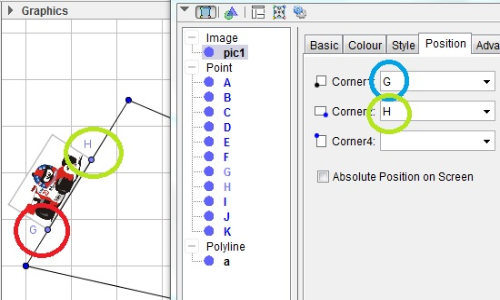
2. Ariketa: Irudi animatua.
2.- Aukeratu irudi bat, Interneten bilatu dezakezu eta gorde zure pendrivean. 3.- Txertatu irudia: Editatu - Txertatu irudia hemendik - Fitxategia 4.- Ireki irudiaren Propietateen kutxa, Posizioa leihatila. Izkina1: Idatzi lerro poligonalean kokatu duzun lehenengo puntuaren izena. Izkina2: Idatzi lerro poligonalean kokatu duzun bigarren puntuaren izena. 5.- Animatu bi puntuak abiadura berdinarekin.