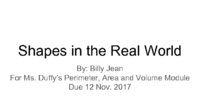Seeing Shapes - 2nd Year Project - November 2017
Hello 2nd Years! Below is the information on your mini-project task, followed by a sample project. Enjoy!!
Focus: Area and Perimeter
Mini-Project Task:
- Find two interesting plane shapes in the world around you. A classic example would be a square or rectangular window.
- Use a ruler to measure the shape in real life.
- Using a smartphone or camera take a picture of that shape and upload it to a PowerPoint or Google Slide (or a similar program).
- Use the shape-making feature to draw a square or triangle over the triangle you see.
- Label the measurements of the shape.
- Calculate the shape’s area and perimeter.
- Write a problem for the class that asks them to solve for a missing length or missing piece of the problem (an unknown).
- Overall you should have 5 slides
- A title slide (1 slide)
- One slide for each original picture (2 slides total)
- One slide for each annotated picture with the measurements and calculated perimeter and area (2 slides total)
- One slide for your problem (1 slide)