Dynamic cuboids
- Define coordinates A(a,0,0), B(0,b,0), C(a,b,0) and D(0,b,0)
- Create rectangular base using the Polygon
 tool
tool
- Construct prism using Prism
 or Extrude to Prism
or Extrude to Prism  tool
tool
Video instructions also below:
Augmenting the cuboid onto real life objects
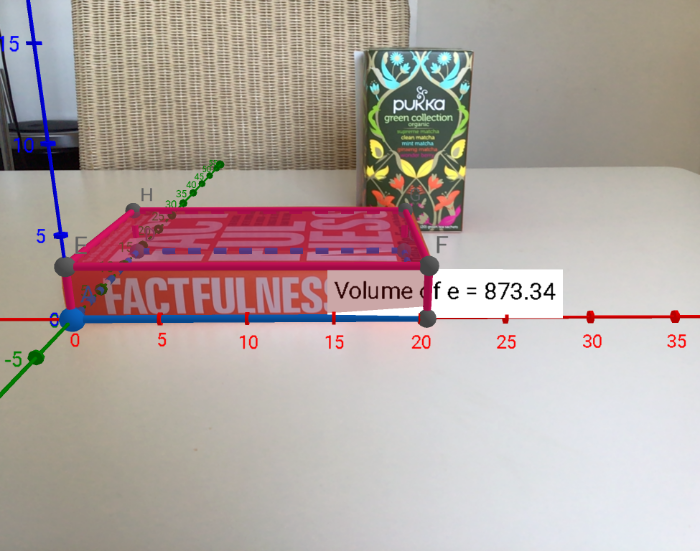
 tool (in measurements section).
tool (in measurements section).Comparing volumes
- Measure one side of a cuboid, use this to calibrate the scale for a 'true' measurement.
- How do the augmented volumes compare to real-life measurements (i.e tape measure readings. Remember the volume of a cuboid is length x width x depth)?
- What happens when you change the scale. For example, if I halved the 20.5cm spine measurement to 10.25, what would the volume tool ( ) give me then?
- Finally, investigate the ratio of volumes, i.e
) give me then?
- Finally, investigate the ratio of volumes, i.e