Which cup to choose?
You are very thirsty - can you use your AR cylinder to decide which cup to choose?
Open GeoGebra 3D Calculator on your smartphone/tablet and search for the applet below using following code: fv9cudpv
Can you use your AR cylinder to estimate the volume of two or more 'real life' cylinders?
To measure the volume of your AR cylinder, select the volume tool  , listed in the 'Measure' section in the tools tab.
This will give you a value for volume, but you need to take note of scale in the bottom LHS to convert to a cm3 value! How does this cm3 value compare to manual measurements (with a tape measure)? The formulas below may help
The volume of a prism = area of cross section x length
Area of a circle =
, listed in the 'Measure' section in the tools tab.
This will give you a value for volume, but you need to take note of scale in the bottom LHS to convert to a cm3 value! How does this cm3 value compare to manual measurements (with a tape measure)? The formulas below may help
The volume of a prism = area of cross section x length
Area of a circle =
 , listed in the 'Measure' section in the tools tab.
This will give you a value for volume, but you need to take note of scale in the bottom LHS to convert to a cm3 value! How does this cm3 value compare to manual measurements (with a tape measure)? The formulas below may help
The volume of a prism = area of cross section x length
Area of a circle =
, listed in the 'Measure' section in the tools tab.
This will give you a value for volume, but you need to take note of scale in the bottom LHS to convert to a cm3 value! How does this cm3 value compare to manual measurements (with a tape measure)? The formulas below may help
The volume of a prism = area of cross section x length
Area of a circle = 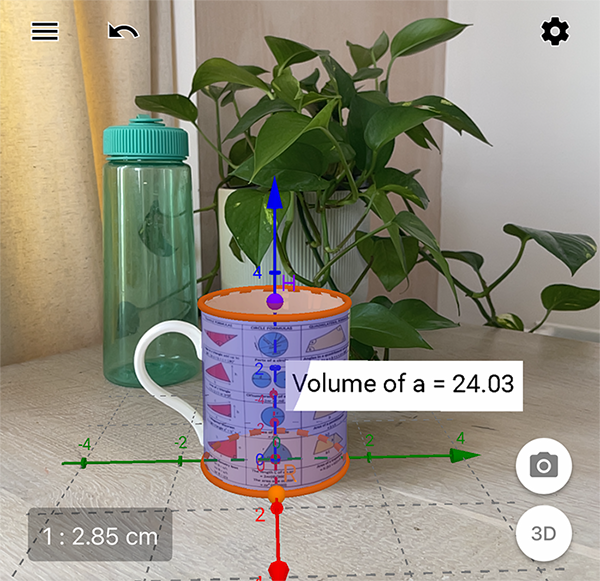
Construct your own cylinder 'from scratch'
1. Start in the Algebra tab and define a slider 'r'.
2. Move to the tools screen and select the Cylinder tool  .
3. Select (0,0,0) as a base, and any point on the z-axis for height.
4. You will then be asked for a radius, input your 'r' slider.
Now you should have a dynamic cylinder!
.
3. Select (0,0,0) as a base, and any point on the z-axis for height.
4. You will then be asked for a radius, input your 'r' slider.
Now you should have a dynamic cylinder!
 .
3. Select (0,0,0) as a base, and any point on the z-axis for height.
4. You will then be asked for a radius, input your 'r' slider.
Now you should have a dynamic cylinder!
.
3. Select (0,0,0) as a base, and any point on the z-axis for height.
4. You will then be asked for a radius, input your 'r' slider.
Now you should have a dynamic cylinder!