#2 Summer Assignment Labeling and Measuring
Example
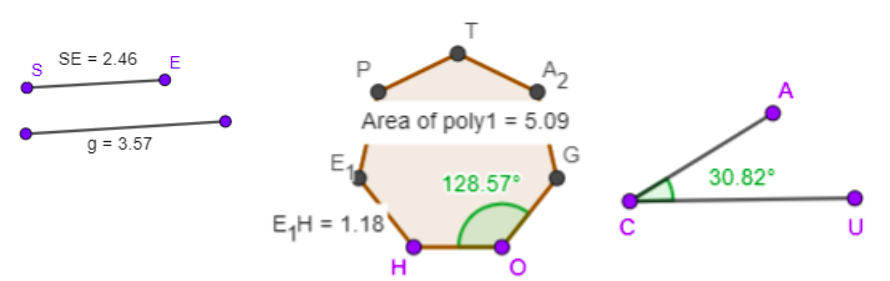
Directions to construct and label a segments.
Use the segment tool to construct the two segments above. Try right clicking on the endpoints to label the points and measure the segment. Or use the three horizontal lines with circle and triangle in the menu bar to label the segments.
Directions to construct and label an angle.
Use the angle tool to construct the angle above. Try right clicking on the points to label and to measure the degree. Or use the three horizontal lines with circle and triangle in the menu bar to complete the label and measure.
Directions to construct and label a polygon.
Use the polygon tool to construct the hexagon above. Try right clicking on the points to label and to measure the area. Or use the three horizontal lines with circle and triangle in the menu bar to complete the label and measure.