Activity #22__Construct a 30 - 60 - 90 Triangle
Activity Goal
Construct the 30- 60- 90 triangle (shown below) and then find the missing side lengths.
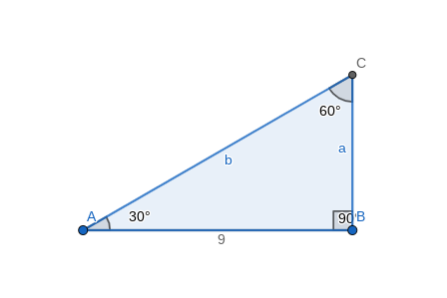
DIRECTIONS (if you need help)
1. Use the Segment with Given Size tool to create the line segment AB with a length of 9.
2. Construct A = 30 (notice that the point B' appears; we will need to delete this point later).
3. Construct a Ray AB'.
4. Construct B = 90 (notice that the point A' appears, will delete this point also later) .
5. Construct Ray BA'.
6. Use the Points tool to choose the intersect tool and create the point C (where the two rays intersect).
7. Click Steps Menu,  , hide the rays and the points A' and B' (unclick each) .
8. Now get out of the Steps Menu and back into the Tools Menu .
9. Use the Polygon tool to create the triangle ABC -- as shown above.
10. Use the Move tool, to find the lengths of side a and side b.
, hide the rays and the points A' and B' (unclick each) .
8. Now get out of the Steps Menu and back into the Tools Menu .
9. Use the Polygon tool to create the triangle ABC -- as shown above.
10. Use the Move tool, to find the lengths of side a and side b.