Math Mixer dice puzzle
When I was a young 'un, my grandparents kept a small collection of toys and board games for me to play with during visits with them. That's where I found a plastic, asterisk-shaped toy. Loosely housed in the middle and at the extremities are five white dice and two black dice. I didn't know what the original intent of the toy was, but for years I had fun rolling the dice and arranging the five numbers of the white dice into a Mathematical expression that equals the sum of the two black dice. Only decades later in 2023 did I finally find it on the internet as a toy called "Math Mixer" with instructions pretty close to what I had developed.
Now as a high school Math teacher, I've used this game for years to promote arithmetic fluency. We play with it throughout quarter 1 of my PreCalculus course, but it can be easily adapted to a wide range of grade levels. I also offer it as an extra-credit puzzle at the end of tests. Students get an extra point for each unique solution they find.
![[color=#b6b6b6]After activating the input bar by clicking/tapping inside it, you may need to click/tap indicated icon in lower left corner to reveal the GeoGebra calculator.
Alternatively, enter your expressions with a standard keyboard.[/color]](https://stage.geogebra.org/resource/uzr55dzj/BMRw3klq2YWk1U3o/material-uzr55dzj.png)
Of course you can play by whatever rules you choose. I typically try first to use ONLY the four basic arithmetic operations (+ – × ÷) and grouping symbols.
But in my classroom, since I'm asking students to get comfortable with more advanced arithmetic operators and to generate as many solutions as possible, here are the constraints we play by.
The following ARE allowed:
- Four basic arithmetic operators (add, subtract, multiply, divide).
- Parentheses, brackets, or other grouping symbols.
- Exponent, using the number on a white die. For example, you may use a 2 from a white die to square another quantity, or a 3 from a white die to cube it.
- ! (factorial). This is very useful, and I encourage students to consider it often. !! (double factorial). Maybe allow? I'm on the fence... this is as a bit beyond the collection of standard high school level operators that I'd prefer to stick to. But on the other hand, if a student is willing/able to learn its simple definition and remember to consider it when solving this puzzle, perhaps credit ought to be awarded. Note that GeoGebra does not observe the !! operator.
- Radical for square root.
- Other roots, using the number on a white die as the index of the radical. For example, you may use a 3 from a white die to take the cube root of another quantity. I don't find many instances for this usage, although occasionally a decimal index is useful. For example, if the number 32 is needed and you only have two 2s available, you may express 32 as since the .2 root of 2 is the same as 2 raised to the 1/.2 power.
- . (decimal point).
- Decimal repeating bar. For example, putting a repeating bar over .3 would make it .333333..., which is equal to 1/3. Note: GeoGebra doesn't have a tool or symbol for a repeating decimal bar. As a workaround, for a repeating decimal, type 'r' after a digit (e.g. ".3r" will be interpreted as ".333333...").
- Using multiple white dice to form a multi-digit number (for example, using 2 and 4 to form 24). Allowing this would make the game too easy in many instances.
- Ignoring a number on a white die. You must use each of the five numbers from the white dice EXACTLY ONCE.
- Utilizing different bases (other than base-10).
- Rounding off/up/down symbols. Cleverly used, such operations would make the game too easy in many instances.
- Use of π, e, or any other Mathematical/scientific constant represented that doesn't show up on the dice.
- More advanced operations not mentioned above, such as logarithms, trigonometry, summations, etc. Permutation/Combination notations and gamma function are about the only "advanced" operations that I could imagine sometimes being useful anyway, and I've always found a way to avoid needing it. (Admittedly rather arbitrary choice to allow factorials but disallow other combinatoric functions).
Example:
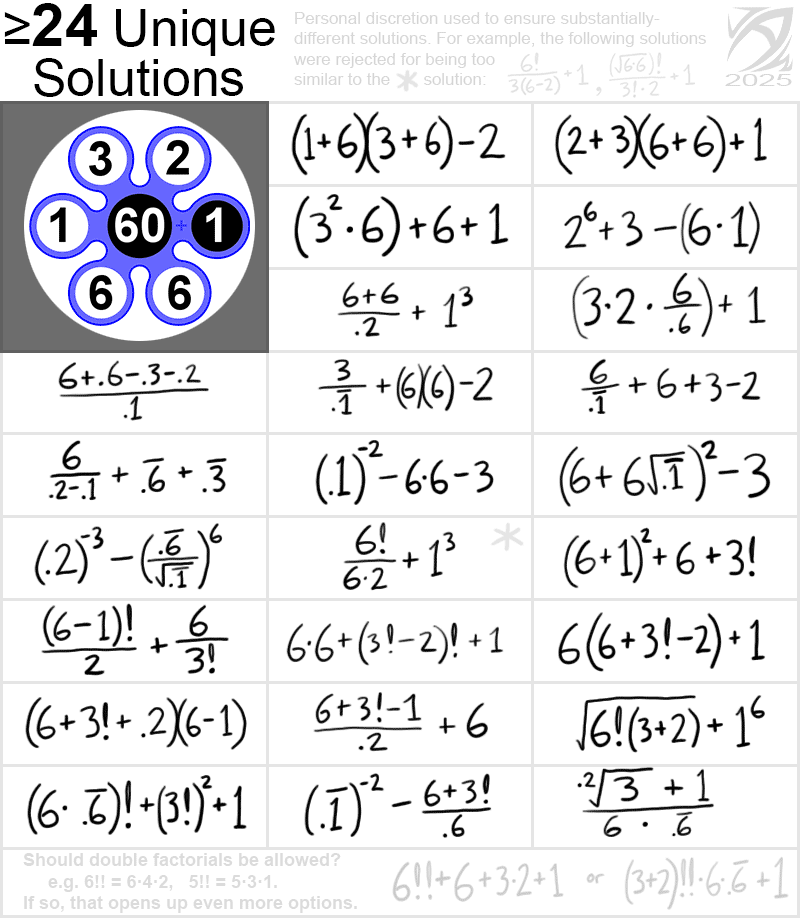
The above example includes at least 24 solutions, starting with relatively-simpler ones at the top and progressing in Mathematical creativity.
I prefer to start with "simple" solutions that use only the four basic arithmetic operations (+ − × ÷) and grouping symbols. In this example, only the first three are simple. Often more than three can be found, but this case was challenging because the target 61 is a relatively-large, two-digit prime number.
I also enjoy the challenge of finding "creative" solutions such as those listed at the end of the example. Even just validating the solutions in the last few rows during a classroom discussion could offer a fruitful reminder on how to interpret and cleverly combine some Mathematical operators.
It's up to the individual (or teacher or class) to decide when multiple solutions are too similar to be considered unique. In the example above I expect most would agree that and are essentially the same answer. More subtly though, I would also consider and to be the same. However, should be considered independent of those other two? Other than squabbling over extra credit points, I find such discussions to be a productive part of the pursuit of arithmetic fluency.
Notes on this GeoGebra construction
- In this GeoGebra version, you may use the "max digit" button to toggle between having the maximum number on each die be either 6 and 60 (as in the original toy), or 9 and 90 ('cuz why not?).
- This GeoGebra construction offers a cursory means of validating the user response. A ✔ will display if (1) your response evaluates to the sum of the two black dice, and (2) your response uses all digits on the five white dice exactly once. Otherwise a ✘ is displayed. The construction does not enforce prohibitions such as concatenating digits, using π, using round() or floor() or ceil(), etc. It's not hard to cheat the rules if one chooses, so I leave it up to the user to decide which rules they will observe.
- White dice are automatically greyed out as their respective values appear in the user response.
- Win count is incremented each time a game is won. Only the first correct solution for a given game increments this tally – Subsequent correct solutions will not keep incrementing. Press win count button to reset to 0.
- As mentioned above, enter an "r" to repeat a single digit decimal (e.g. ".3r" will be interpreted as ".333333...").
- To skip the animating spotlight-like circles, click the Roll button a second time during the animation.
- An alternate URL to this page is tinyurl.com/mathmixerdice.
The Original Toy

This GeoGebra version (2023) follows the old HTML5 version of this puzzle (2014) included here for posterity's sake, which itself was converted from its original Adobe Flash format (2007), linked here for a nostalgic chuckle. The original graphics and audio were timeless, so why not stick with them?